Must Do
Paste image into obsidian
Just paste an image and it's added to the image attachment folder and appears in your document (nice)
Set image attachment folder
!! You can paste/drag images into Obsidian, and they are added to vault and linked BUT they are added to root, to fix this, create a new folder, and right click on it and select "Set as attachment folder" - images now automatically go here!
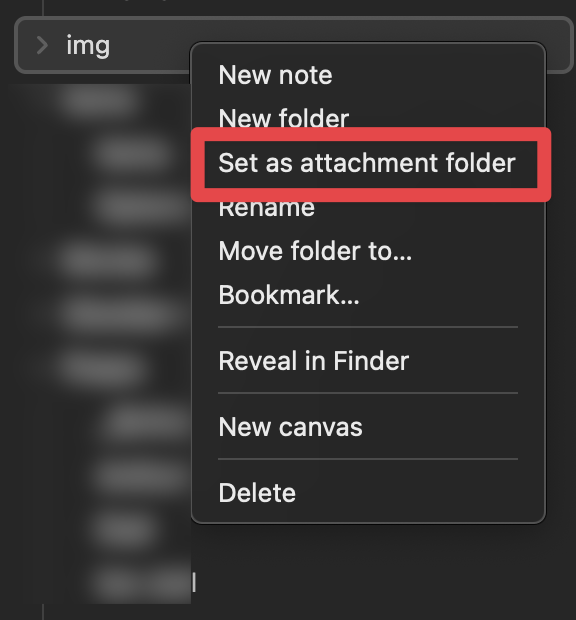
Resizing images
Speaking of pasting images, they are HUGE, to fix this, you can set an image size adding |size after the image name!
